Polarr QR Codes for 1 Cick Photo Editing: Did you know that now you can edit your photo like a movie just by scanning one small QR code?
Yes, you heard it right. Today I am bringing you a special Polarr QR Code that will make your photo look like it came from a movie.
This is not a normal editing code. It is made in a smart way so your photo looks very different and beautiful.
If you use this code, the colors, light, and background of your photo will look better. Your photo will look clear, bright, and professional. When you post this edited photo on Instagram or any profile, it will look more attractive and catch everyone’s eye.
And the best part is—this code is totally free.
Other places may ask for money to give such codes or editing help, but we are giving this to you for free. You can get premium-quality editing without paying anything.
So don’t wait. Just look below and follow the steps.
Scan the code and use it on your mobile. Make your photo look super cool.
Polarr QR Code Editing
Friends, nowadays everyone takes photos with their phone. But if the photo is simple and not special, it doesn’t look good.
That’s why today I am giving you a new way to edit your photo—Polarr QR Code Editing.
You don’t need to learn editing or do hard work.
Just scan one QR code, and your photo will look totally different.
Let’s say your photo is dark, or the background is not clear, or your face looks blurry—when you scan this code, your photo will become clear and bright.
These codes are made to help you edit easily using the Polarr app.
With just one tap, you can fix your photo’s color, light, and more. No need to learn editing.
The best thing is—boys and girls, anyone can use this easily.
After editing, your photo will look like a professional did it. If you post it on social media, people will think you do high-level editing.
So if you want to make your photo look like a hero photo, this Polarr QR Code Editing is perfect for you.
How to Use Polarr QR Code Editing
We all want our photo to look nice, right?
To make that experience better and to create beautiful photos, here is how to use the Polarr QR Code.
It’s super easy. Just follow these steps:
- Go to the Play Store and search for the Polarr app. Install it.
- Open the app and sign in with your Gmail.
- Click on the EDIT button at the bottom.
- Choose your photo from the Gallery at the top.
- Now click on the FILTER button below.
- Tap on IMPORT FILTER.
- You will see 3 options. Click IMPORT QR CODE and scan the QR code we gave.
- In a few seconds, the filter will be added to your photo.
- Now click the SAVE button at the top to save the photo to your phone gallery.
That’s it. Just a few steps, and your photo will be beautifully edited.
How to Get Polarr QR Code Editing
Many people asked—where can we find these QR codes?
If you want to use them, just follow these easy steps:
- Open your mobile browser and go to our website.
- On the website, tap the three dots at the top or side.
- You will see many QR codes. Choose the one you like.
- A new page will open. Scroll down.
- You will see a big colored button. Click it.
- It will open Google Drive.
- Save the QR code from there to your phone.


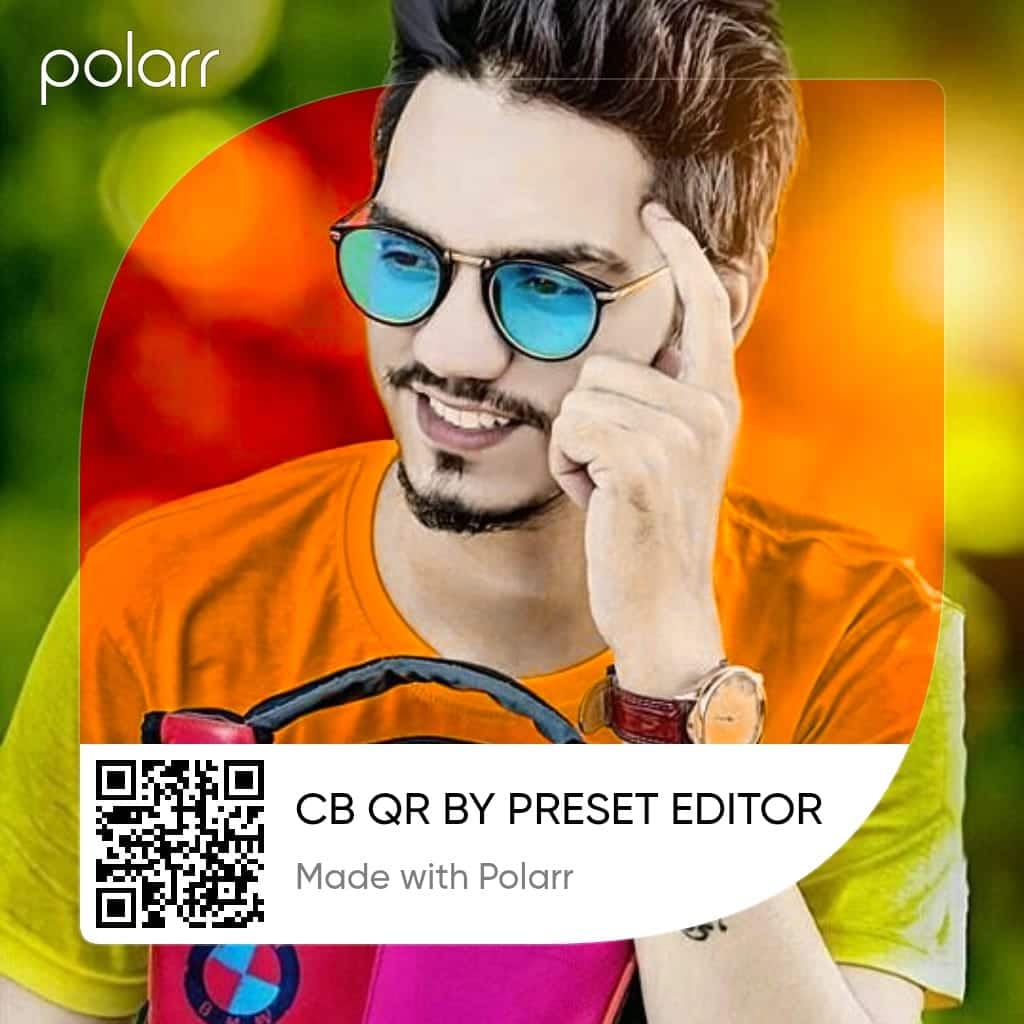



This is a very simple process. Once you try it, you will understand everything.
Conclusion
On our page, you will find many types of Polarr QR Codes. With just one click, you can make your photo look exactly the way you want.
If you want any other type of editing or a special kind of code, just tell us in the comments. We will share that with you too.
If you have any problem using the code or don’t understand something, tell us. We are ready to help you.
One small request—if you use this code and edit your photo, please don’t forget to tag us on Instagram. We will be waiting to see your post.
Stay happy, stay healthy, and stay connected with our page.
We will come back very soon with more amazing Polarr QR Codes.
Happy Editing Journey.









