Face Smooth Snapseed QR Code: Friends, are you also looking to edit photos in a very short time without spending much time? So in today’s article I have brought you the top 10 Face Smooth Snapseed QR Code. By using them you can edit your photo very nicely just by scanning.
Using this method will save you a lot of time. And your photo editing will be of very professional quality. In this article we have detailed how to download this app and how to use everything. And let us inform you that these are created by our professional photo editor. So their quality is very good.
What is Snapseed?
Snapseed is a free photo editing app developed by Google. With this you can give your photos a very professional look. It is easy to use even for new photo editors. It includes advanced filters, tools and presets, with which you can customize various settings of your photos, including brightness, contrast, saturation. In this app, you can scan the QR code with one click and do photo editing which we are going to show you today.
Snapseed App System Requirements
Snapseed is a lightweight app that runs smoothly on most phones. However, you should check the system requirements of your phone, so that Snapseed can work properly.
- Android: Android 4.4 or above.
- iOS: iOS 12.0 or later.
- Your device should have at least 100 MB of free storage.
How to Download Snapseed App?
- Open your phone’s Google Play Store (Android) or Apple App Store (iPhone).
- Type “Snapseed” in the search bar.
- Find the Snapseed app in the search results and select it.
- Next, click on Install or Get option.
- Once the installation process is complete, open the Snapseed app and start photo editing.
Face Smooth Snapseed QR Code



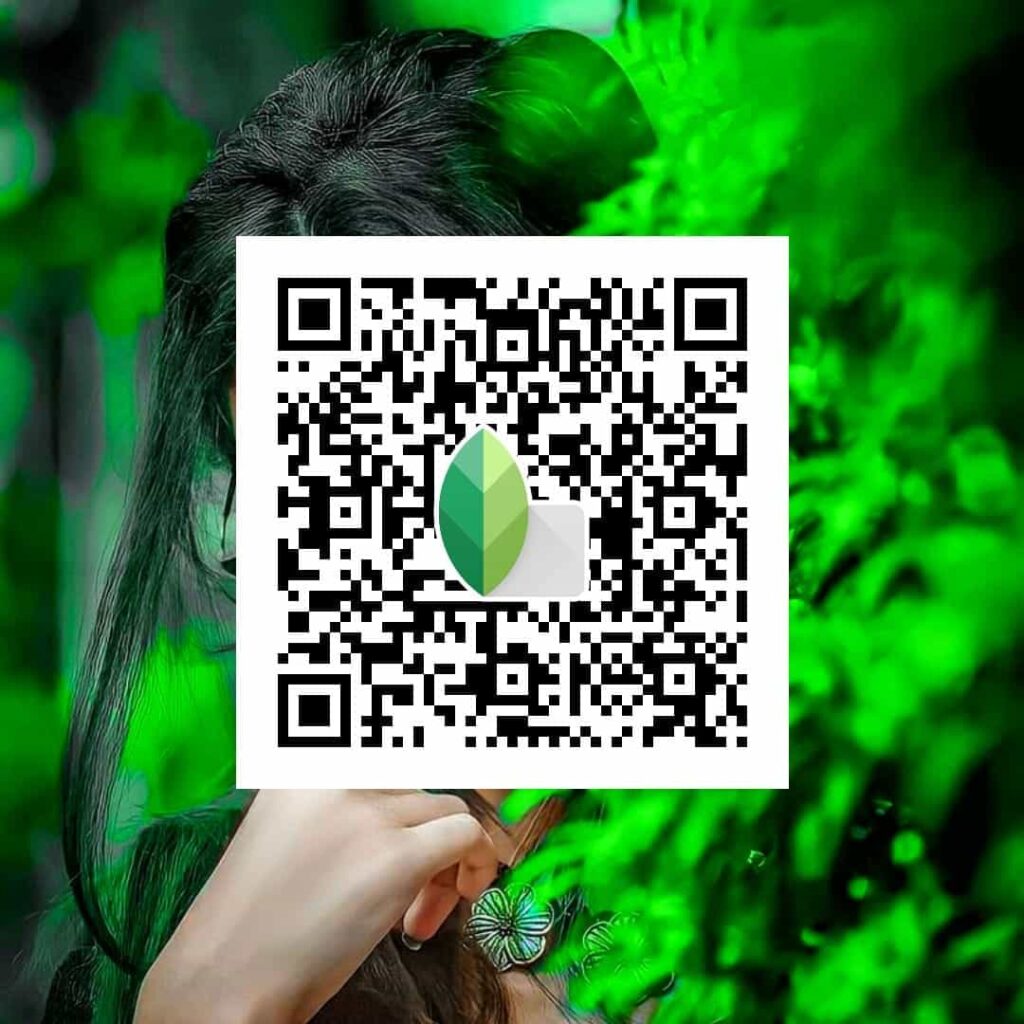
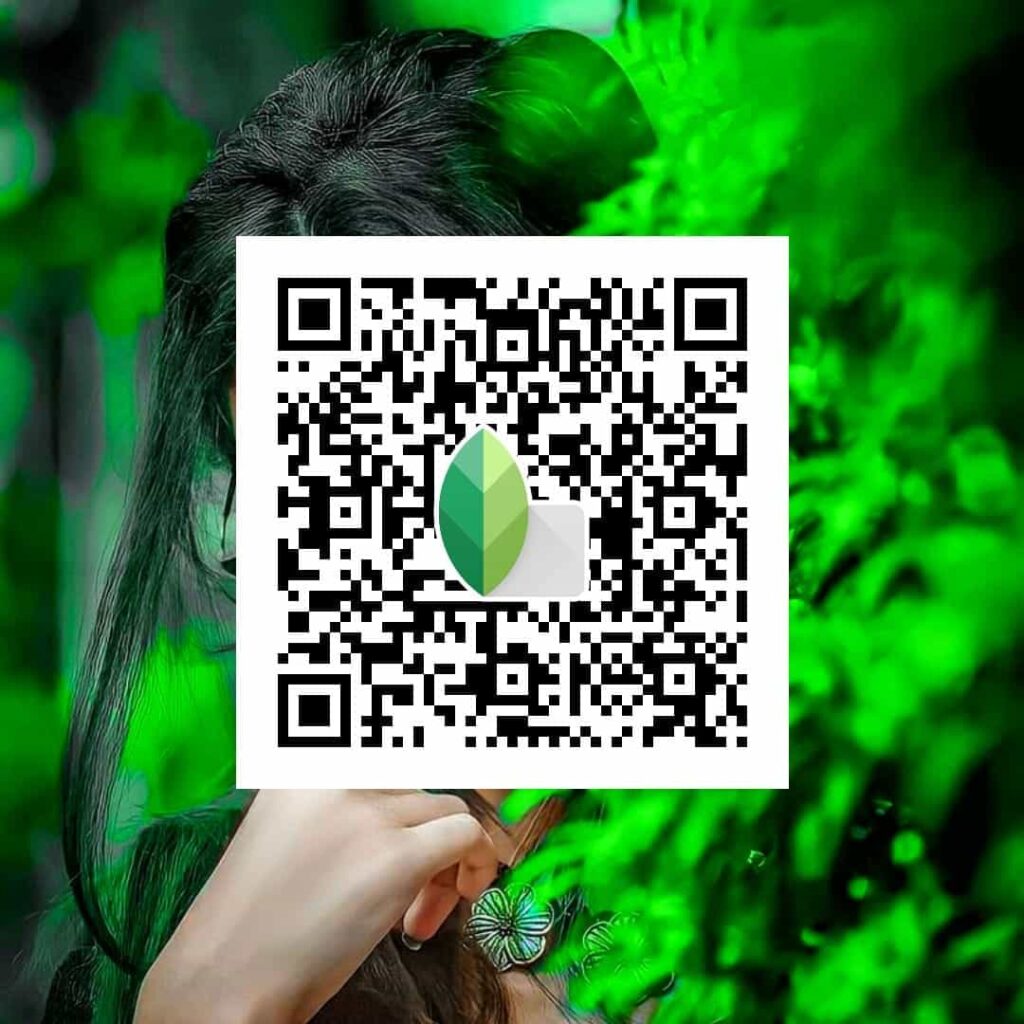
How to use Snapseed QR Code?
Friends, you can edit your photos as per your choice by scanning the various QR codes provided on our website. Here is the step-by-step process:
- Open the Snapseed app.
- Select the photo you want to edit by clicking the “+” icon on the home screen of the app.
- After selecting the image, select the “QR Look” option from the top menu.
- Next, click on “Scan QR Look” option.
- Now scan the Snapseed QR Code on our website using your phone’s camera.
- Once the scan is complete, the editing settings for that QR code will automatically be applied to your image.
- You can make further customizations if needed or save the image directly.
Features of Snapseed
With the Snapseed app you can easily edit photos using various professional tools. Some of its notable features are:
- Tune Image: With this tool you can adjust the brightness, contrast and saturation of the image.
- Healing: Removes unwanted parts and perfects your image.
- Brush Tool: Can customize the brightness or saturation of certain parts.
- Perspective Tool: You can adjust the angle or view of the image, so that the image looks more professional.
- Text Add: Text can be easily added on the image.
Advantages of using Snapseed QR Code
The main advantage of using Face Smooth Snapseed QR Code is to save your time and get professional editing quickly. You can get similar results by scanning the QR code without having to manually adjust every setting in Snapseed.
Our website will feature a variety of Snapseed QR codes, which will work with a variety of photo editing styles. For example, there will be different codes for portrait photos, landscape photos, and many other types of photos. If you want, you can scan those codes and edit the photo as you like.
Conclusion
Editing photos using the Face Smooth Snapseed QR Code feature is now easier than ever. If you want to edit professional quality photos, then this feature of Snapseed can be an ideal solution for you. Start editing your photos today by collecting various Snapseed QR codes from our website. Tell us how you like these QR codes in the comments. Must follow our website to get such QR code in future.
FAQ
Question 1: Is Snapseed free?
Answer: Yes, Snapseed is a completely free app.
Question 2: How does Snapseed QR Code work?
Answer: Scan the Snapseed QR code and its settings will automatically be applied to your image.
Question 3: Can Snapseed be used for professional editing?
Answer: Of course. Snapseed is a very useful app for professional level editing.
Question 4: Does Snapseed work on all devices?
Answer: Yes, it works on both Android and iOS platforms.


