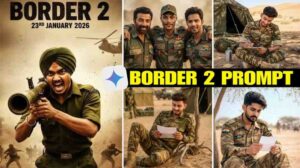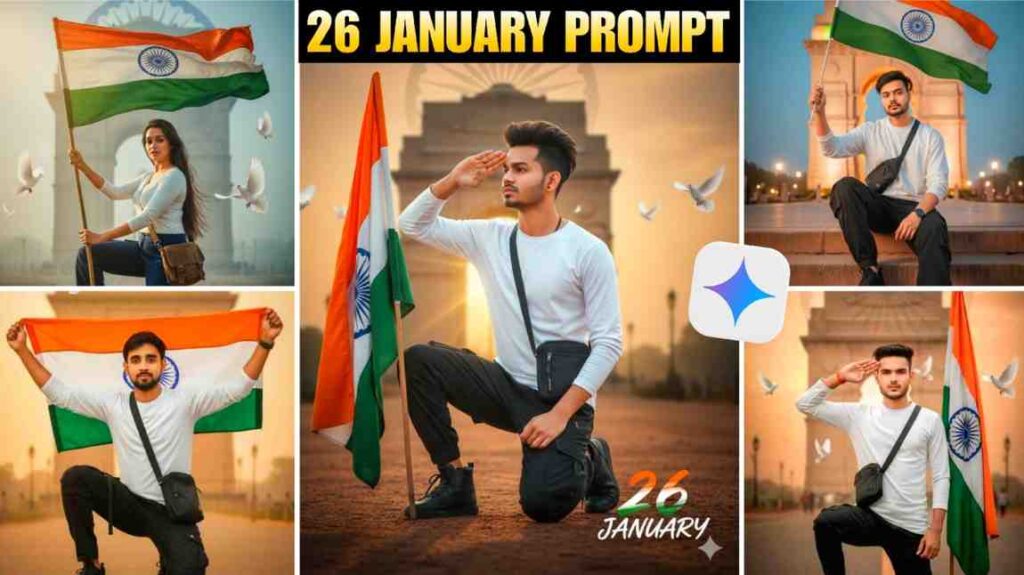How to Create Nagpuri Logo in Picsart App: Many times, we take photos, but the photo looks normal. If you want to show Nagpuri vibe or style you need a special logo on the photo.
But the problem is that many people do not know how to make a Nagpuri logo easily from a mobile. Many people think it is a very hard work and you need a big software.
The truth is the solution is very easy. Now with the Picsart app you can make a Nagpuri logo on your mobile. You do not need a big computer or a hard software. Just open Picsart and follow a few steps and your Nagpuri logo will be ready. When you put this logo on your photo the photo will look new.
Nagpuri photo editing means making the photo match the Nagpuri culture. Like using drum icons flute icons dance icons or music icons. Picsart app is perfect for this work. Here you can change the background add text match colors and even make your own logo. When you add a Nagpuri logo people will understand that the photo has a Nagpuri vibe. Now we will learn step by step how to do this.
How to Create Nagpuri Logo in Picsart App


How Picsart App Works?
Picsart is a mobile app that helps you edit photos. You can cut a photo add colors write text add stickers and more. Nagpuri photo editing is very easy in Picsart because it has many free tools. You can add a Nagpuri logo write your name or add Nagpuri traditional symbols.
Why is Nagpuri Logo Needed?
Nagpuri is a popular culture. Nagpuri music dance and festivals have a special joy. If you edit Nagpuri photos open a YouTube channel or run a Facebook page a Nagpuri logo will make your work, look different. When people see the logo, they will know it is connected to Nagpuri vibe. It will give your brand a special identity.
Which Plan Should You Choose – Free or Paid?
Picsart Free Plan
The free version of Picsart is perfect for beginners or casual users. It gives access to basic photo editing tools like crop, resize, filters, and text. You can also use some free stickers and templates. However, the free plan shows ads, and many advanced features are locked. If you just want to do simple edits or add a logo to your photo, the free plan is enough.
Key points of Free Plan:
- Basic editing tools (crop, filters, text)
- Limited stickers, fonts, and templates
- Ads are shown during editing
- No access to premium AI tools
- Good for casual photo editing
Picsart Paid Plans (Gold/Plus/Pro)
Picsart’s paid plans are designed for people who want professional-level editing. By subscribing, you get an ad-free experience and access to thousands of premium stickers, fonts, and templates. Paid plans also unlock advanced AI-powered tools like background remover, object eraser, and HD photo enhancement.
Pricing:
- Picsart Gold: Around $11.99/month or $59.99/year
- Picsart Plus: About $13/month
- Picsart Pro: About $15/month, includes full AI tools
Benefits of Paid Plans:
- No ads
- Unlimited access to premium content (stickers, templates, fonts)
- Advanced AI editing tools
- HD export quality
- More cloud storage and collaboration options
Comparison Table
| Feature | Free Plan | Paid Plan (Gold/Plus/Pro) |
|---|---|---|
| Ads | Yes | No |
| Basic Editing Tools | Available | Available |
| Premium Stickers/Fonts | Limited | Unlimited |
| Templates | Few | Thousands |
| AI Tools (BG remover, HD) | Not available | Fully available |
| Export Quality | Standard | HD/High resolution |
| Price | Free | $11.99–$15/month (or $59.99/year) |
Which One Should You Choose?
- If you just want to edit photos casually or add a simple Nagpuri logo, the free plan is enough.
- If you want to do professional photo editing, remove backgrounds, or use advanced AI tools, then the paid plan is worth it.
Step by Step Nagpuri Logo making in Picsart
First open Picsart on your mobile. Login with Google or Facebook easily.- Choose the photo you want to edit from the gallery. If it has a Nagpuri vibe it is even better.
- You can change the background if you want. A white black or transparent background makes the logo look good.
- Now add the logo. In Picsart you can upload your own logo or choose one from stickers. A Nagpuri logo usually has drum flute dance or music icons.
- Write your name or your group name on the photo. Like Nagpuri Beats or Jharkhand Vibes. Choose a font that is bold stylish or handwriting style.
- In Nagpuri culture red, yellow and green colors are common. If you use these colors, you will get more Nagpuri feel.
- Set everything nicely. Make the text big or small. Turn the logo if needed. Match the colors.
- When the work is done press Save. The edited photo will go to your gallery. You can also share it directly to Facebook Instagram or WhatsApp.
Why Picsart makes Nagpuri Photo Editing easy?
Picsart is very user friendly. You can work on your mobile. It has free tools. Many stickers and fonts are available. You do not need a different software. Only your mobile and Picsart are enough.
Conclusion
Nagpuri photo editing is a fun work. With Picsart app you can easily edit your Nagpuri photos. Just follow a few steps and it is done. When you add a Nagpuri logo the photo will look more beautiful, and everyone will know it.
FAQ
Q1, Can I make a Nagpuri logo for free
No money is needed because you can make the logo in the free version of Picsart.
Q2 How long does it take to make a logo
In about 10 to 15 minutes, you can make a nice logo.
Q3, Can I use the logo only on photos
No you can use it on videos posters or banners too.
Q4 Which colors are good for Nagpuri logo
Red, yellow and green match the Nagpuri vibe most.
Q5 Which app can I use if not Picsart
You can use Canva Snapseed or Photoshop Express, but Picsart is the easiest.