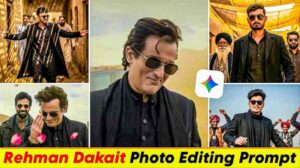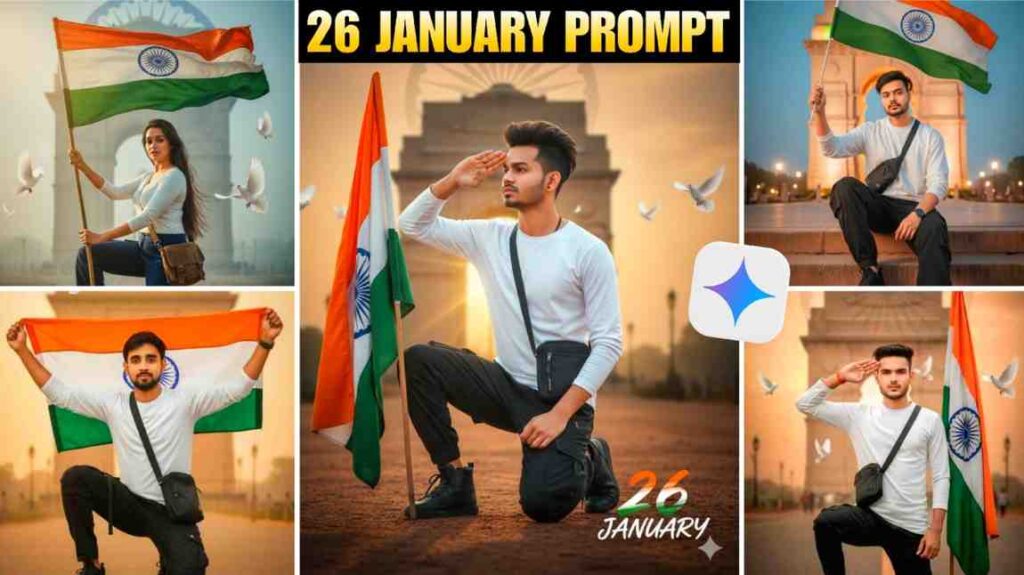Boy New Style Photo Editing Prompt: Today everyone wants their photo to look new in style. Not like old simple photos, now everyone wants photos where the background, light and color look very nice. That is why now one very viral trend is Boy New Style Photo Editing.
In this style, photos have bright colors, clean background, and your look becomes more beautiful. The best part is you do not need to know any big software to do this editing. You only use the prompt given below and Gemini AI will make your photo look like you did a professional photo shoot. So, if you want to show your photo in a different and stylish way, you must try this style one time.
Boy New Style Photo Editing Prompt
In this style, the photo looks like a movie. In the background there are green trees and blue sky, all together the photo looks very live and beautiful. In the photo, you are standing in a nice pose, and your dress matches perfectly with the color of the photo. The special thing in this style is, the colors are very bright, skin tone looks very natural, and there is a soft blur in the background. This makes the focus come fully on you, so the photo looks more professional. In this way, you can easily change your old photo into a new and viral style. If you like the photo, then post it on social media. Everyone will say in the comments, Brother, where did you do this editing.

A young stylish boy standing slightly sideways on a natural hillside, looking confidently toward the camera with a half smile. Wearing a red aloha shirt, black joggers, white sports shoes, and a smartwatch. His stylish black-brown streaked hair moves gently with the breeze. The background is lush green with bokeh, big red flower trees, fallen red petals, and a soft morning fog. Sharp and cinematic lighting, natural tones, 8K ultra-realistic HD portrait. The face must match 100%.
A young stylish boy walking slowly along a natural hillside path, looking slightly to the side with a calm, confident expression. Wearing a red aloha shirt, black joggers, white sports shoes, and a smartwatch. His stylish black-brown hair has light brown streaks. The background has soft green bokeh, red flower trees, fallen petals, and misty fog. Cinematic light, realistic shadows, 8K ultra-realistic HD portrait. The face must match 100%.
A young stylish boy sitting casually on a small rock on a natural hillside, one knee raised and hands resting on it. Wearing a red aloha shirt, black joggers, white sports shoes, and a smartwatch. His stylish black-brown streaked hair glows softly in the sunlight. Background filled with green bokeh, red flower trees, scattered petals, and gentle fog. Cinematic natural tone, ultra-realistic 8K HD portrait. The face must match 100%.
A young stylish boy leaning slightly against a wooden fence on a natural hillside, both hands in pockets, looking forward with a confident smile. Wearing a red aloha shirt, black joggers, white sports shoes, and a smartwatch. Hair styled with black-brown streaks, lightly wind-blown. The background has green foliage, red flower trees, scattered red petals, and light fog. Sharp cinematic tones, 8K ultra-realistic HD portrait. The face must match 100%.
A young stylish boy standing on a natural hillside with his arms crossed confidently, looking directly at the camera. Wearing a red aloha shirt, black joggers, white sports shoes, and a smartwatch. His hair is stylish with black-brown streaks. Background full of soft green tones, red flower trees, fallen petals, and cinematic fog. Ultra-realistic 8K HD portrait with natural lighting. The face must match 100%.How to Create Boy New Style Photo Editing Prompt?
- First, you need to go to your mobile and open Play Store. Then in the search box write Gemini. After searching, the app will come in front of you. Now install the app.
- After it is installed, open the app. When it opens, you need to sign in with your Gmail account.
- Now inside the app you will see one text box at the bottom. There you paste the prompt that you copied from our website.
- On the left side, you will see one plus icon. Click on it. Then you will go to your gallery.
- From there, select the photo you like and click the tick button on the top right side.
- After all work is done, there will be one Send button on the right side. Click on that button and in a few seconds your photo will be ready.
- If you want to save the photo in your gallery, click on the photo. Then tap the Save button on the top and the photo will come to your gallery.
This was the full process. If you have any problem or do not understand anything, then tell us. We will help you. Also tell in the comments how you liked the editing and share it with your friends.
Conclusion
Boy New Style Photo Editing is now one of the most popular styles in trend. Today photo editing has become easier than ever before, and for that we thank AI. Gemini is not only for making your photo beautiful, but it also gives you new ideas on how to make the photo more attractive. Before, to edit one photo you needed time and big software, but now AI does that in a few minutes. That is why now everyone is going to AI Photo Editing trend.
In the future, this technology will become better, and making photos will be easier, faster and more fun. If you are new, starting with Gemini is the best. In very little time you can make photos that look fully professional. After finishing your editing, do not forget to share your made photos on our social media. We will wait to see your work. And if you have any question or problem in the process, then tell us. We will help you step by step.