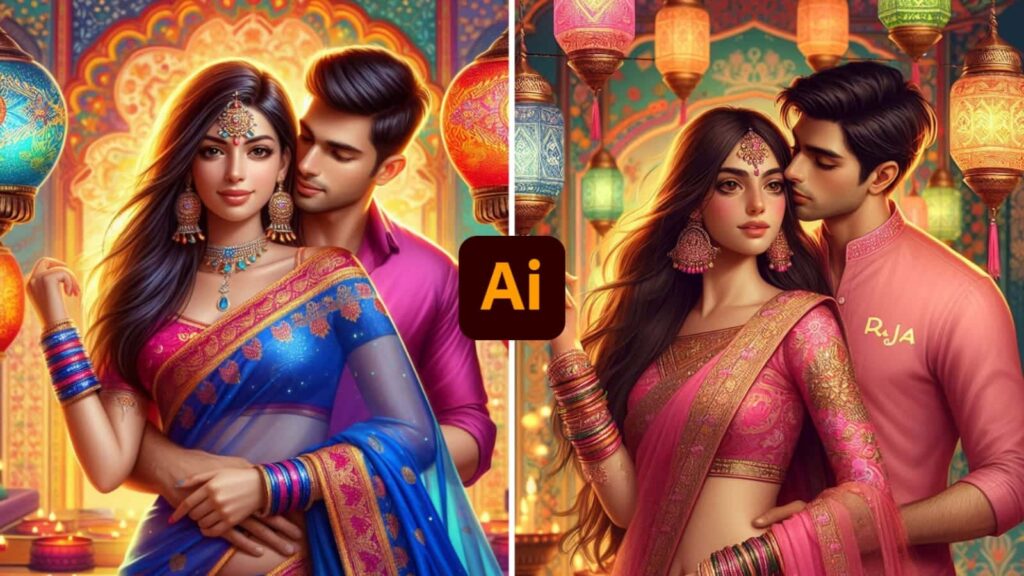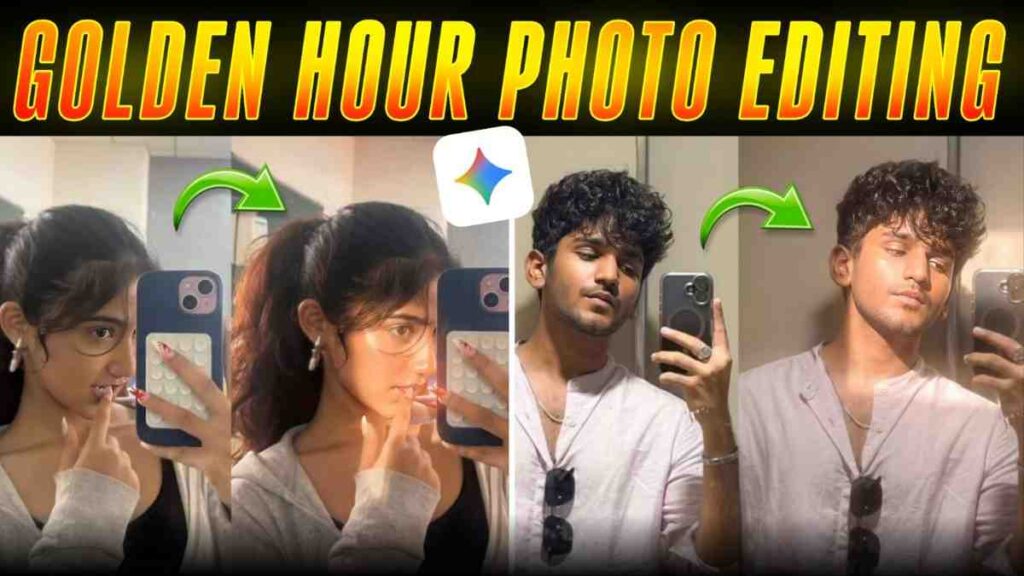26 January AI photo editing is trending a lot on social media. So, I thought to share unlimited PROMPT with you to help you edit this kind of photo. By using these prompts, you can easily edit your photos with just one click.
Now, you might be thinking, is it really possible to edit photos like this in one click? Believe me, by using the method I give you, you can do it.
So, let’s see how you can do this type of photo editing.
26 January Ai photo editing Prompt

“A realistic portrait of a young boy wearing a stylish shirt and pants with the Indian flag’s colors. He stands in front of the India Gate, with vibrant flowers and a tricolor scarf flying in the wind.”

A girl sitting on the steps of a monument, wearing a tricolor-themed lehenga. Her hair is adorned with flowers, and she is holding a small Indian flag, looking at it with pride.”

A realistic painting of a woman with tricolor wings, wearing a modern outfit with subtle Indian flag designs. She stands under a clear blue sky, with doves flying in the background.”

A romantic couple sitting on a bench under a tree adorned with tricolor decorations. They are holding a flag together, with vibrant fireworks in the background celebrating Republic Day.”

“A realistic portrait of a young boy wearing a stylish shirt and pants with the Indian flag’s colors. He stands in front of the India Gate, with vibrant flowers and a tricolor scarf flying in the wind.”

“A young couple, a boyfriend and girlfriend, are sitting together on a grand chair, looking completely realistic. The boy is wearing a shirt and pants designed with the Indian tricolor, and the girl is dressed in a saree with the same theme. Their expressions are full of joy as they celebrate Republic Day. Behind them, realistic tricolor wings spread wide, with vibrant flowers, a glowing traditional lamp, and the Indian flag nearby. On the gray wall behind them, is written in a luxurious golden style, adding a majestic touch to the scene.”

Create realistic illusion image a 20 year old boy, wearing a sunglasses, shirt pant is like bharat flag and sitting on a king chair with indian tricolor wings and behind him the color of the wall is gray, “RAJA” is written on wall in golden style. flowers, lamp, flag

“A young couple, a boyfriend and girlfriend, are sitting together on a grand chair, looking completely realistic. The boy is wearing a shirt and pants designed with the Indian tricolor, and the girl is dressed in a saree with the same theme. Their expressions are full of joy as they celebrate Republic Day. Behind them, realistic tricolor wings spread wide, with vibrant flowers, a glowing traditional lamp, and the Indian flag nearby. On the gray wall behind them, is written in a luxurious golden style, adding a majestic touch to the scene.”
What is 26 January AI Photo Editing?
Friends, 26 January AI photo editing means it will have a special Republic Day background. There will be a cartoon-type picture in it, and your name will be written on the photo. This is called 26 January AI photo editing.
You can also add your face to it. For that, you can use different face-swapping websites.
To put it simply, these photos look amazing. If you want to see these pictures, you can check them yourself.
Last year, I posted a 26 January photo on Instagram. You won’t believe it, but that photo got over 1 million reach and 10,000+ likes. So, you can understand how trendy these photos are on Instagram or Facebook.
In this article, I will show you step by step how you can create such photos.
How to Create 26 January Special AI Photo Editing
- First, copy your favorite prompt from the prompts we have provided.
- Next, click on the “Create Image” option.
- It will take you to a website.
- Go there and create an account using your Gmail.
- After that, you will see an option to paste the prompt.
- Paste the prompt you copied earlier.
- Then click on the “Create” button, and your beautiful edited photo will be ready.
- You can also generate multiple photos using this prompt.
Features of 26 January AI Photo Editing PROMPT
- Full HD Quality
- Customize Your Name
- Comfortable in Any Browser
- Easy to Create
Conclusion
Friends, I hope you created a photo using our 26 January AI photo editing prompt. Please let us know on Instagram how many views your photo got after 26 January. I hope if you create a photo, no one can stop your photo from going viral. You will find many prompts on our website, and you can use them to create even more amazing photos. Thank you.